Favorite Dev(?) Tools | 2020
12 Jul 2020Things have changed a lot in the past 3 years, since i made the last blog post.
I have growed a lot as a proffesional and my workflow keeps changing all the time.
Interesting times in the world, in the midst of a pandemic remote work is on the rise.
So it’s time to revisit some of the tools i use as of today that help me be more productive.
All of the following tools below are open source
-
Favorite terminal emulator that follows the Gnome Human Interface guidelines.
-
HTTPie is a user-friendly command-line HTTP client for the API era.
-
Diagrams lets you draw your cloud architecture using Python.
It supports most major public cloud providers and also has support for OpenStack & on-prem nodes. -
Application launcher for Linux written in Python.
Spotlight/Alfred alternative -
A more user-fiendly man pages.
Has this ever happended to you?
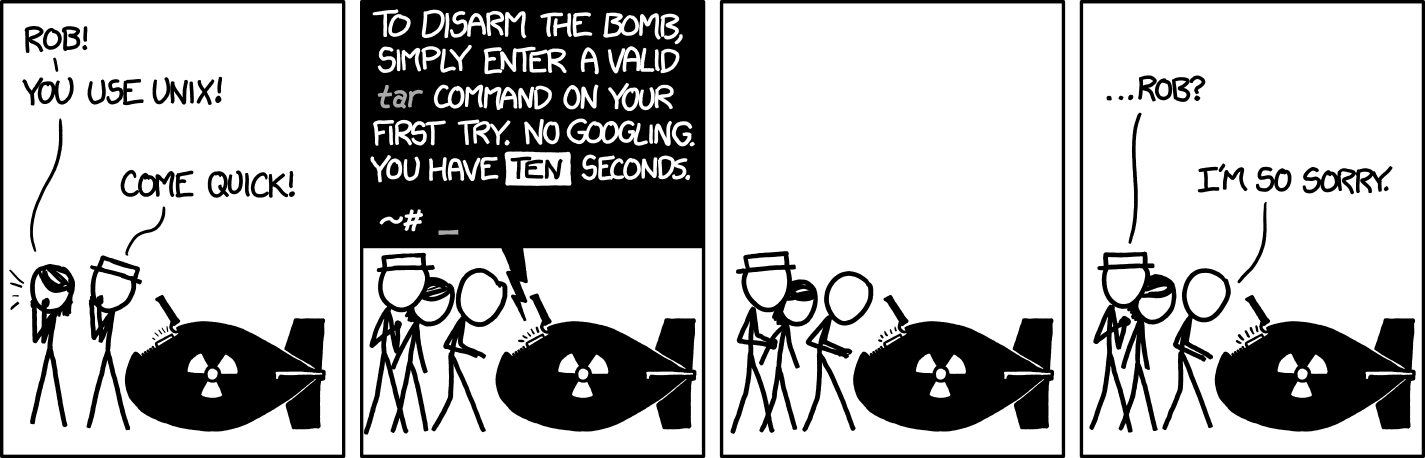
Now you could avoid this situation and execute the following.
$ tldr tar
tar
Archiving utility.
Often combined with a compression method, such as gzip or bzip.
More information: https://www.gnu.org/software/tar.
- Create an archive from files:
tar cf target.tar file1 file2 file3
- Create a gzipped archive:
tar czf target.tar.gz file1 file2 file3
- Create a gzipped archive from a directory using relative paths:
tar czf target.tar.gz -C path/to/directory .
- Extract a (compressed) archive into the current directory:
tar xf source.tar[.gz|.bz2|.xz]
- Extract an archive into a target directory:
tar xf source.tar -C directory
- Create a compressed archive, using archive suffix to determine the compression program:
tar caf target.tar.xz file1 file2 file3
- List the contents of a tar file:
tar tvf source.tar
- Extract files matching a pattern:
tar xf source.tar --wildcards "*.html"